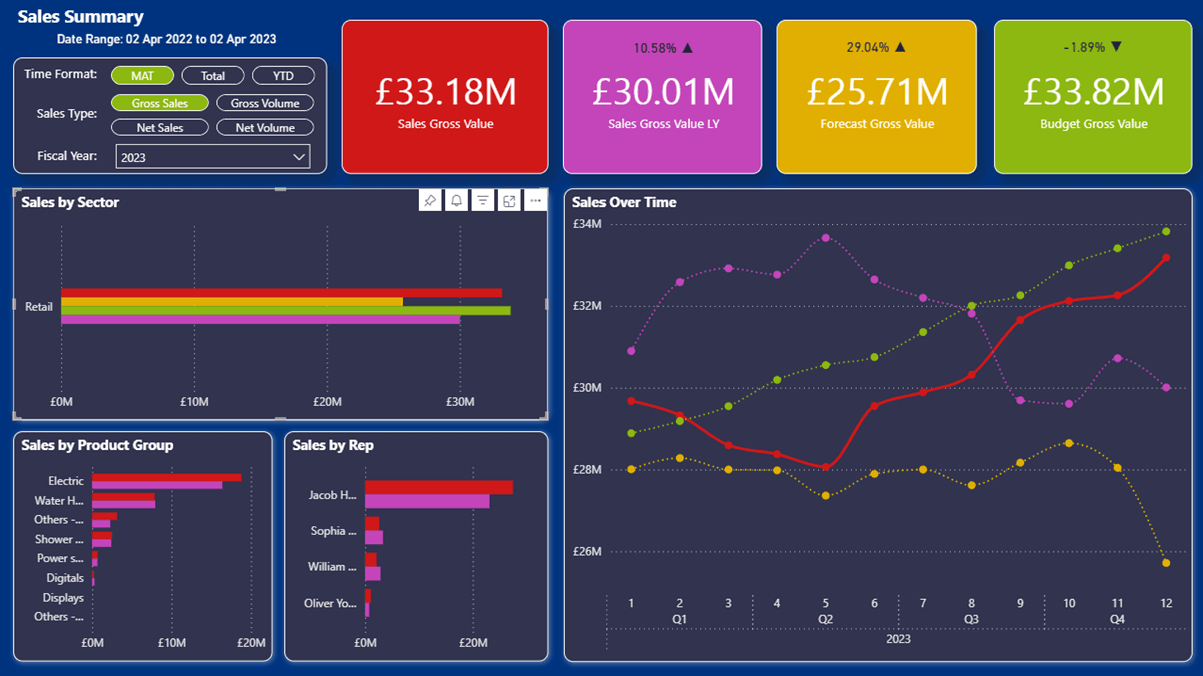Tech Tips
SQL Server SSRS - No Rows Property for Region
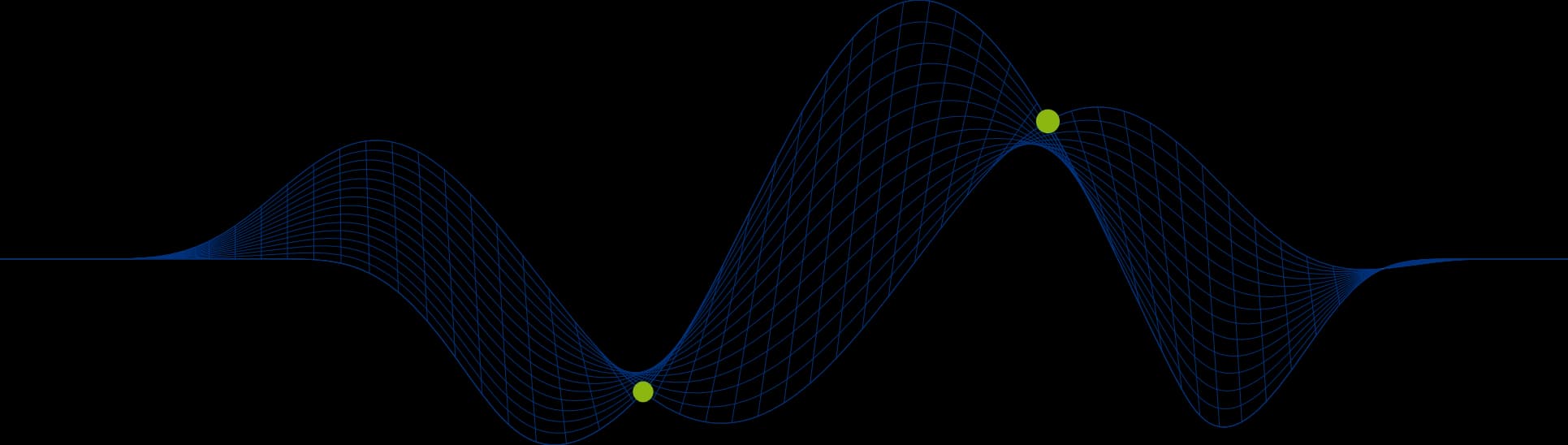
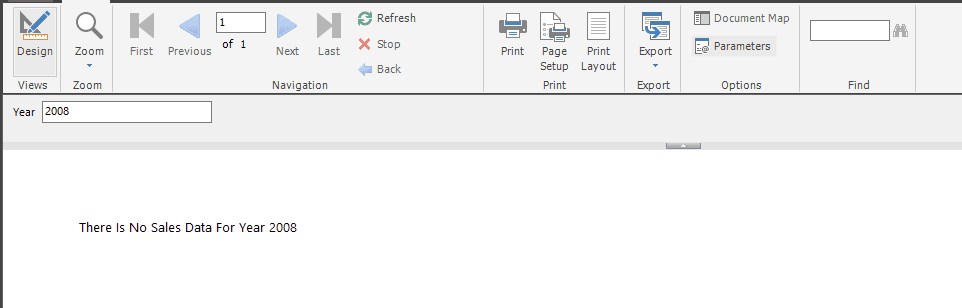
Specifying a No Rows Message for an SSRS/Report Builder Report
I’m sure we have all come across a scenario where a parameter report has allowed a user to specify a combination of conditions that results in no matching records for a dataset behind a region in an SSRS report.
If the report has headers, footers or textboxes then there may be some output produced when the report is run to make it obvious that there is no valid data for the report, as in the following example:
But in the following example it is not clear that there is no data, it just looks like the report has not run:
The Tablix region has a “NoRowsMessage” property that can be set to a suitable message to display if a dataset returns no records:
Now when we run the report if a parameter value is specified that results in an empty dataset it will be obvious:
This is true for reports with and without report headers and footers:
I hope you have found this helpful.
If you would like to learn more about designing report in Report Builder or SQL Server Data Tools (SSDT) take a look at the following courses:
Writing Reports With Microsoft Report Builder SSRS Level 1
Share This Post
Mandy Doward
Managing Director
PTR’s owner and Managing Director is a Microsoft certified Business Intelligence (BI) Consultant, with over 35 years of experience working with data analytics and BI.
Frequently Asked Questions
Couldn’t find the answer you were looking for? Feel free to reach out to us! Our team of experts is here to help.
Contact Us